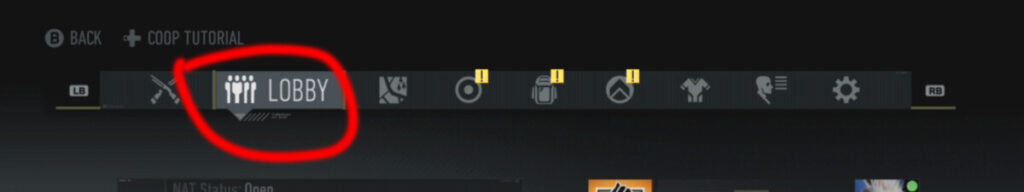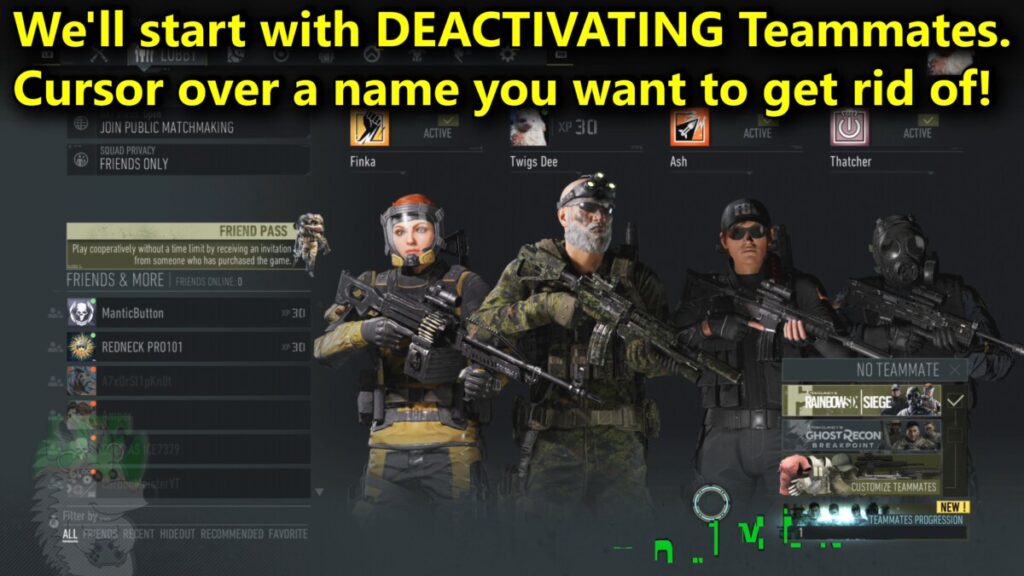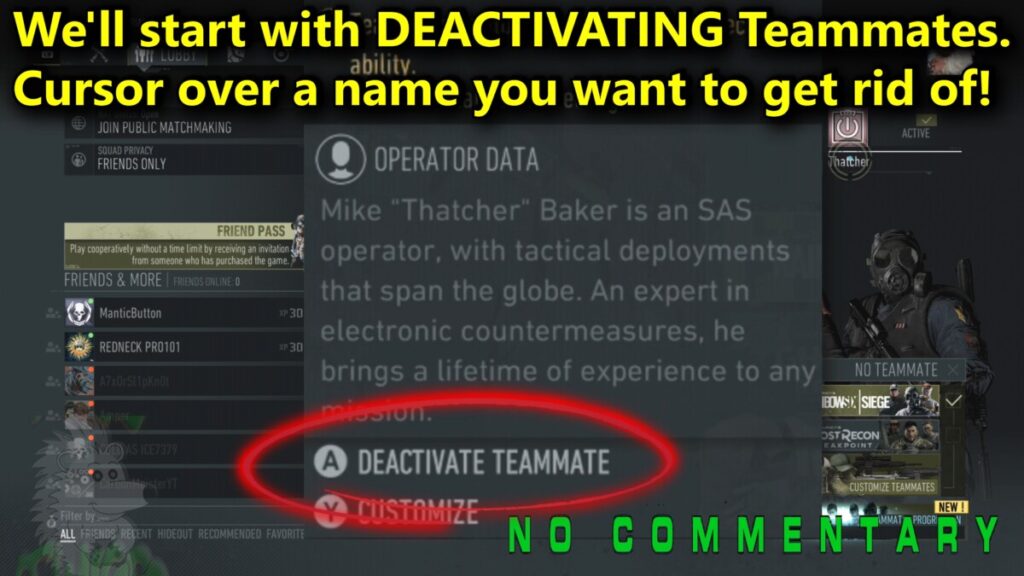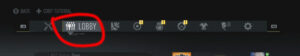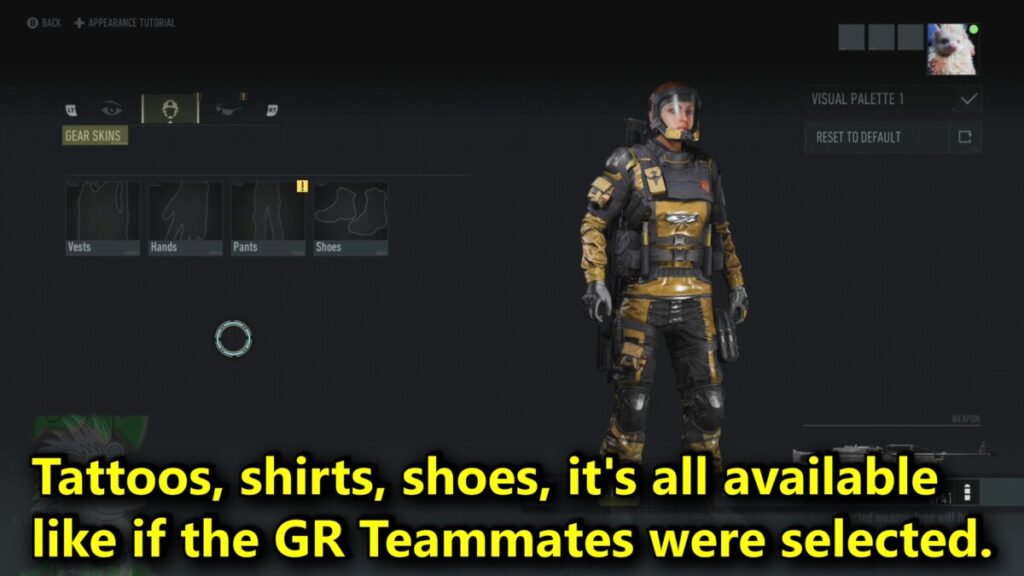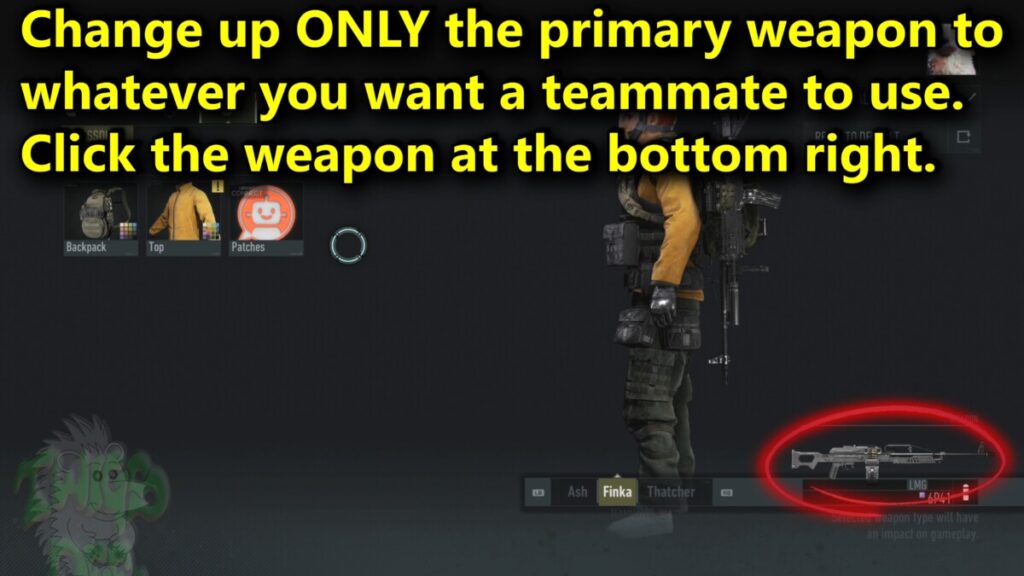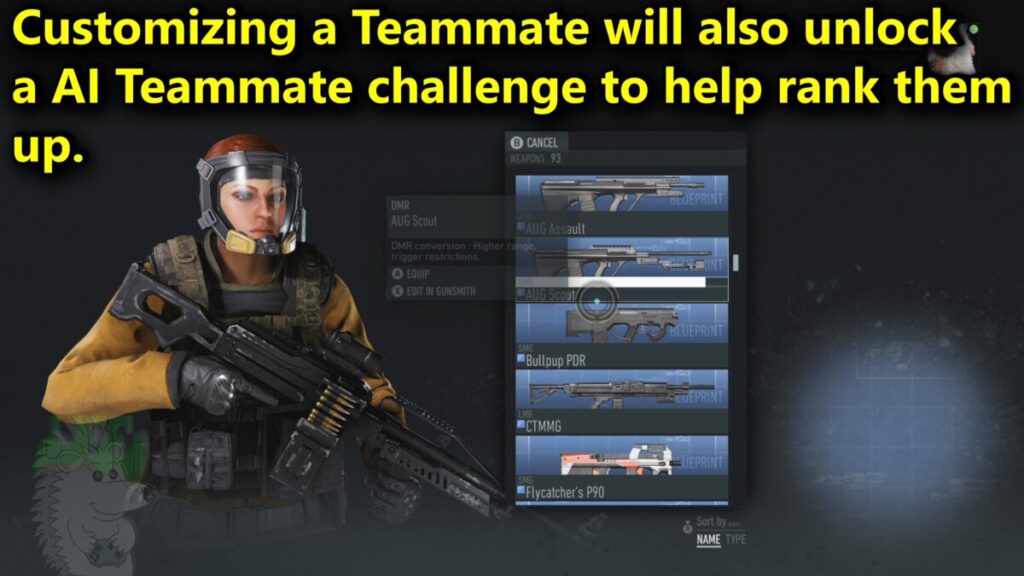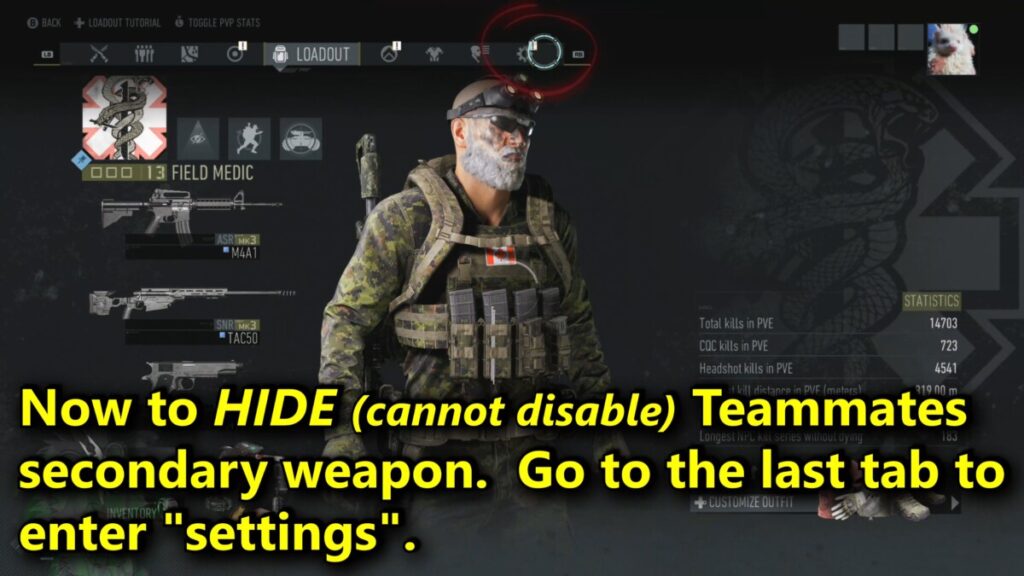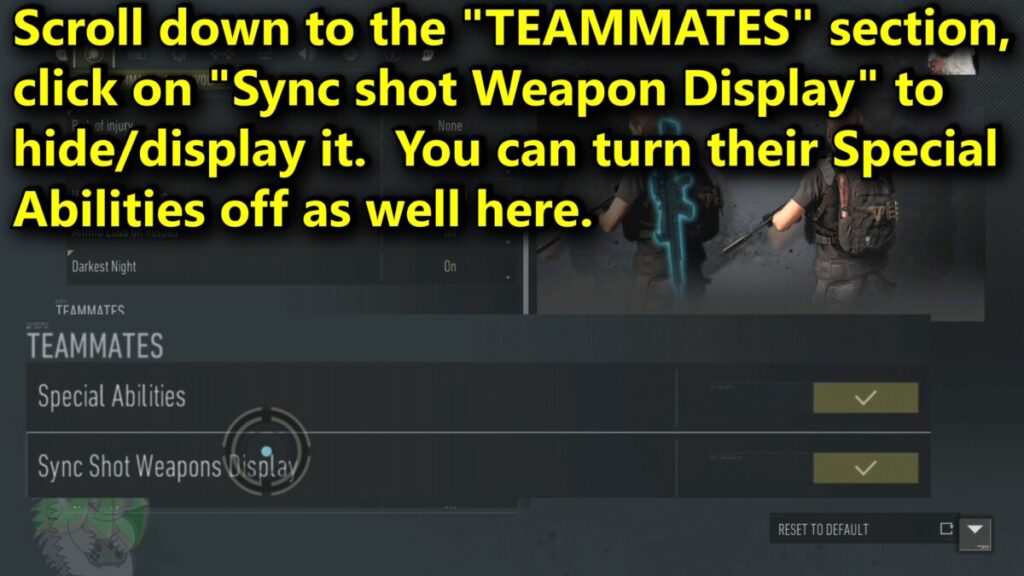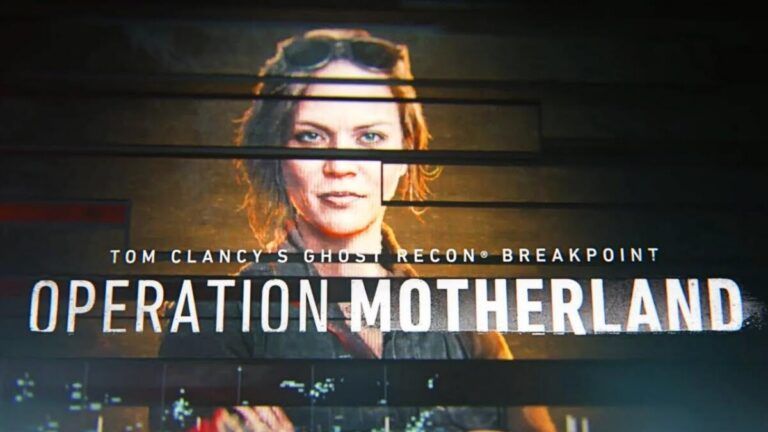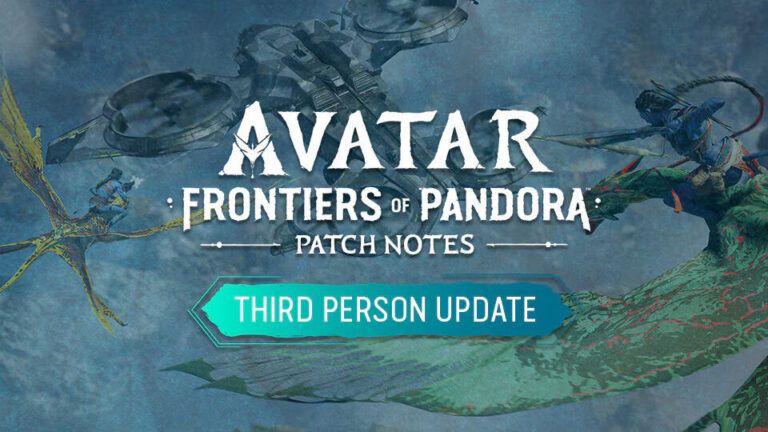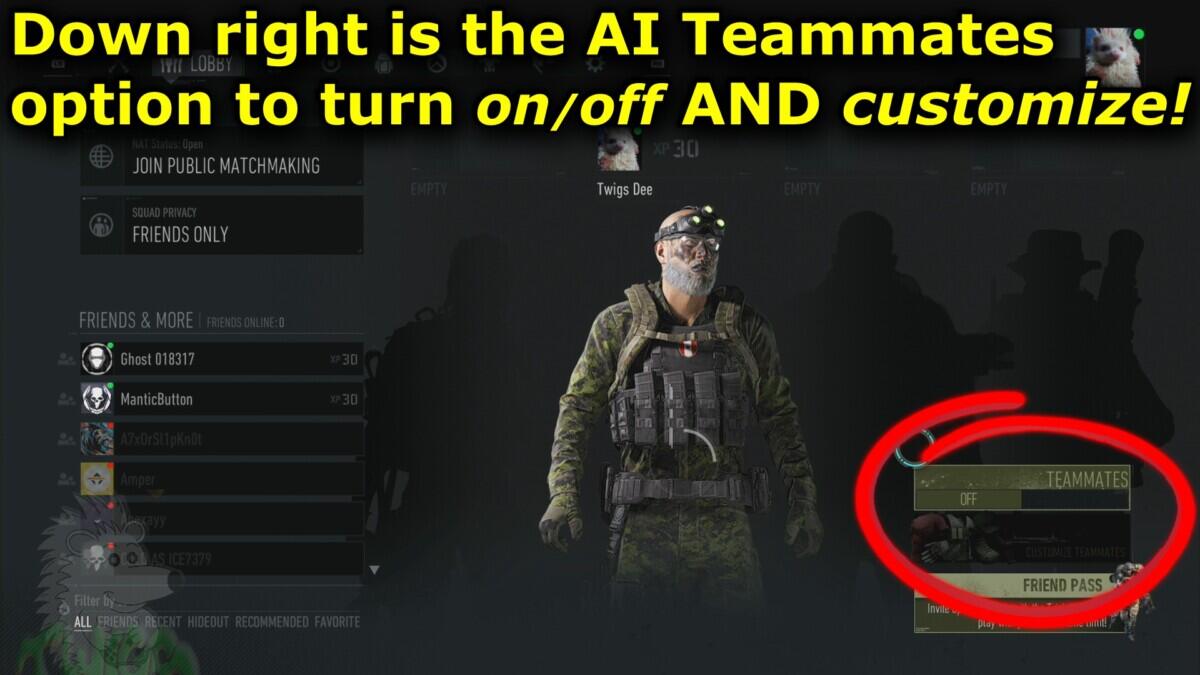
It’s easy to customize/disable teammates in Ghost Recon Breakpoint so you have only 1 AI Teammate, none, all 3, or just 2! With or without their 2nd primary weapon displayed or not (They will use it, just hides it from view).
Customization of AI Teammates has grown in May 2021 TU 4.0.0 as well! Many options to customize/disable teammates! Text version below the video.
Video link: https://www.youtube.com/watch?v=E-J2_0dL7ks
Note: You can click on the images below to enlarge them!
Table of Contents
Deactivate 1 or 2 AI Teammates!
One way you can customize/disable teammates is that you can deactivate 1, 2, or all 3 AI Teammates, help make the team more unique. First, load up the Lobby Tab; changes to Teammates happen all in that tab (aside from their skills).
Cursor over the name of the AI Teammate you want to deactivate! AI Teammates must be turned on first by selecting the Ghost Recon team or the Rainbow 6 team at the bottom right.
While the cursor is over the name of the AI Teammate you want to get rid of, the menu of options will pop up, Deactivate Teammate being the first one, Customize 2nd. Press the button, and the game displays for your platform!
Now that Teammate is deactivated. To reactivate, cursor over the name and press the button your platform shows to “Activate Teammate”.
Customize AI Teammates!
Now another customize/disable teammates option, changing up the teammates’ appearance and primary weapon!
First, load up the Lobby Tab; changes to Teammates happen all in that tab (aside from their skills).
Cursor over the name of the AI Teammate (Ghost Recon OR Rainbow Six) you want to customize, a pop-up menu will appear with the button to press for your platform to “Customize”.
NOTE: Rainbow Six team, you cannot customize just parts of their default outfit, all or nothing!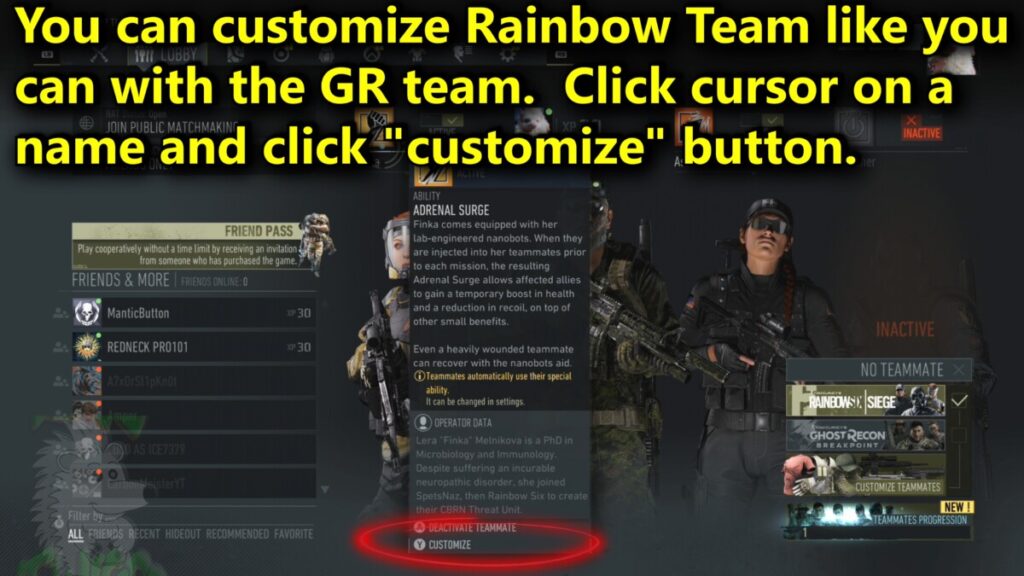
Shirts, shoes, tattoos, patches, changing the color of the pieces, etc., are all available as they would be for yourself. With one difference! Ghost Recon teammates CAN use outfits (Fisher, Rainbow Six members, Terminator, etc), but the Rainbow Six teammates can NOT.
You can change the Primary weapon of each of the AI Teammates as well, Ghost Recon or Rainbow Six teammates. ONLY the Primary. You cannot change the secondary or the sidearm. Changing one weapon of theirs also completes a teammate’s skill challenge!
As long as you have the blueprint, it is available to the AI Teammates as well.
HIDE AI Teammates Secondary Weapon!
This will HIDE the secondary weapon. It does NOT remove the secondary weapon. It will NOT be visible when the Teammate hasn’t swapped to it.
Go to the Settings Tab (last one).
Now, click on the “Settings” option that is between Ghost Experience Parameters and World Parameters.
Scroll down the list of the first Settings tab, not too far, just down to the “TEAMMATES” section. Click on “Sync shot weapon display” to turn it off or on if already off.
Now the secondary isn’t visible. If there is a weapon of sort on one or two of their backs, that means you have Rainbow 6 teammates activated, and it is that character’s special ability. Which can be turned off same spot as the Secondary weapon display.