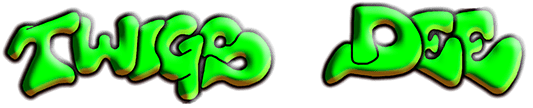How to DISABLE AI Teammates in Ghost Recon Wildlands
Disabling your AI Teammates is a quick simple process.
** Note: Their dialogs will remain.
Step 1: Open up the Pause Menu, select and open ‘Options‘ selection.
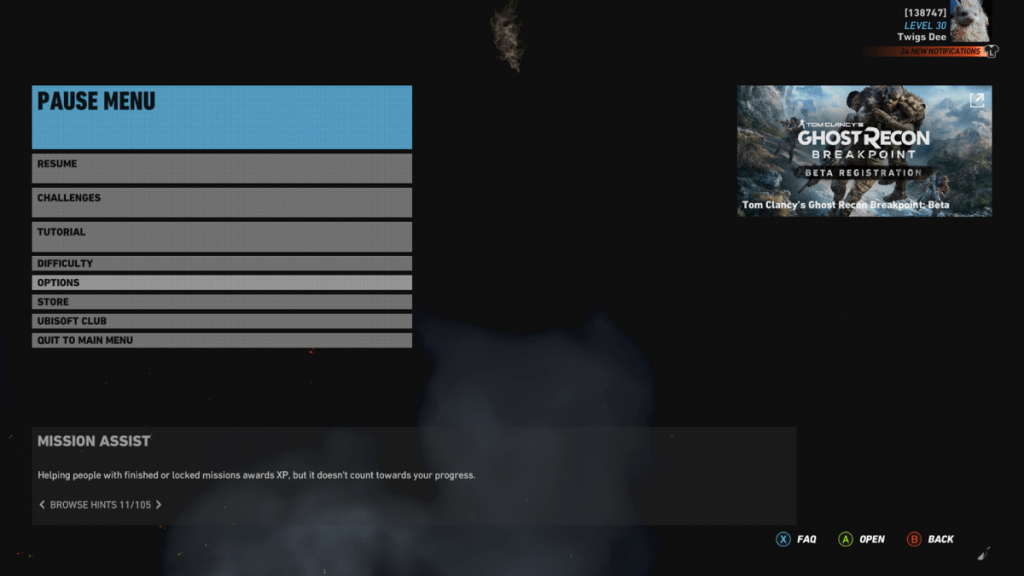
Step 2: Select and open ‘Gameplay‘.
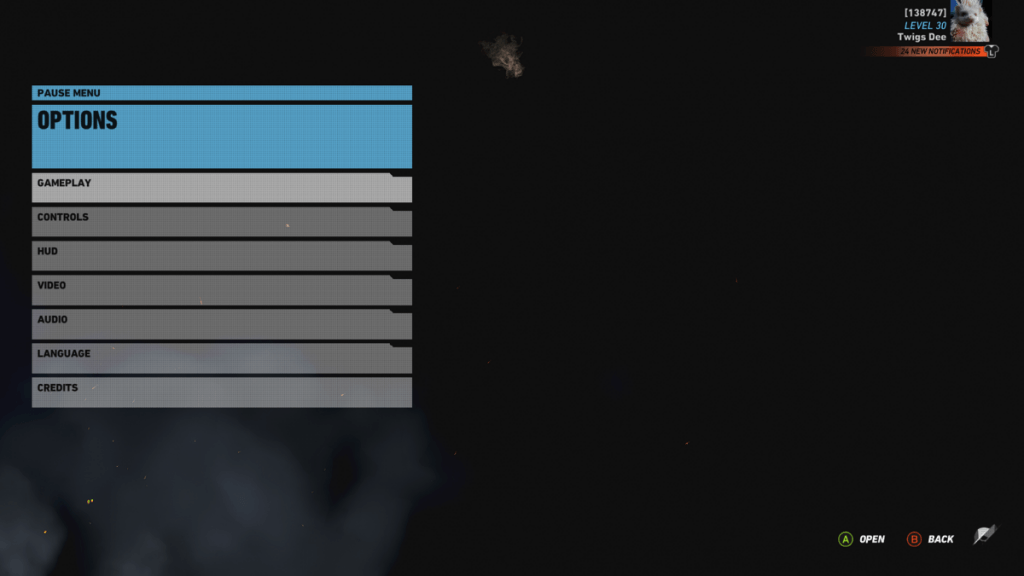
Step 3: Scroll all the way to the bottom to find ‘Play with Teammates‘. Toggle left or right to flip it off/on.
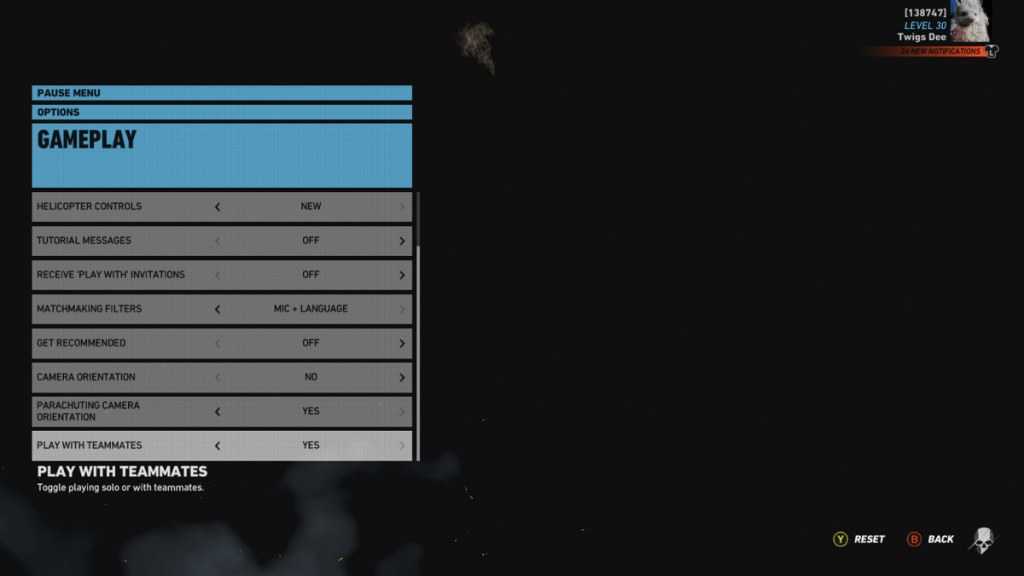
Click ‘Apply’ and ‘Accept’ to exit out without having any AI Teammates now.