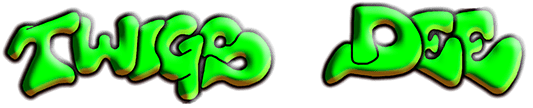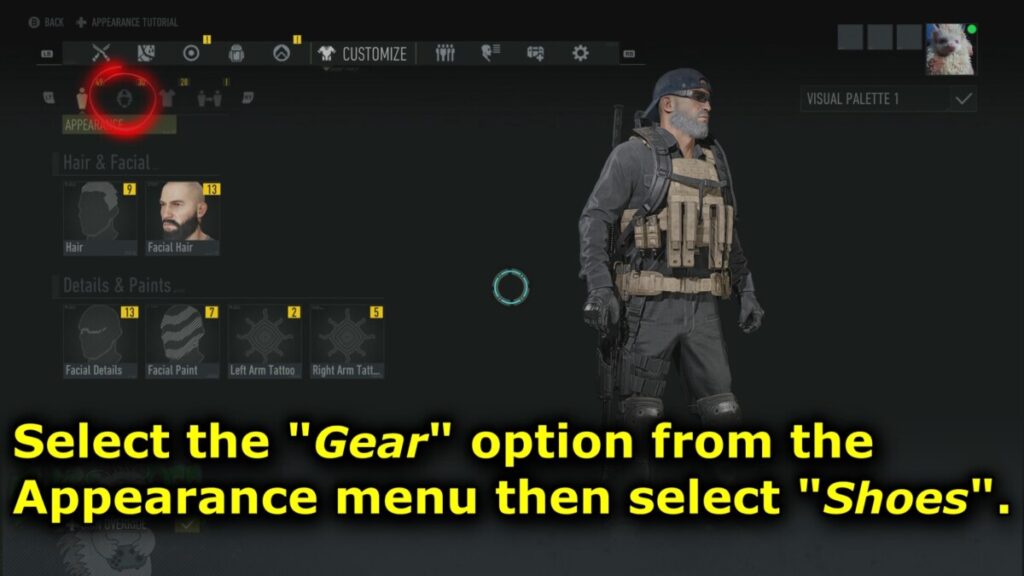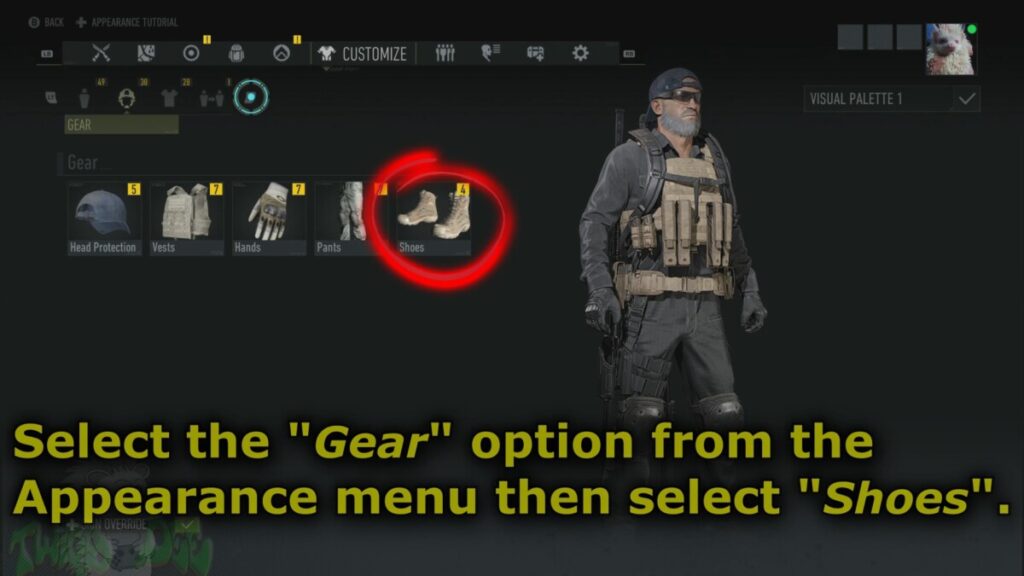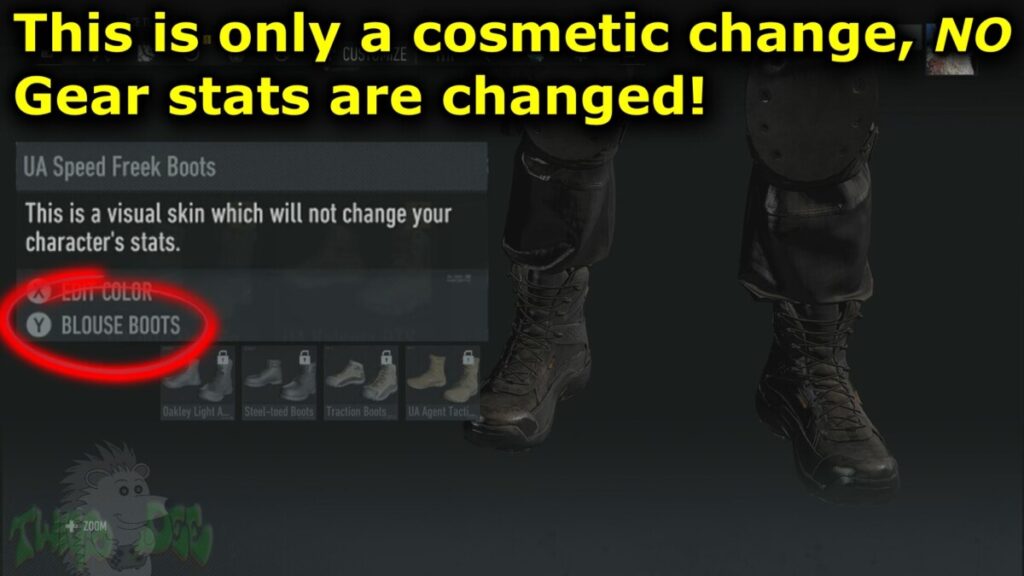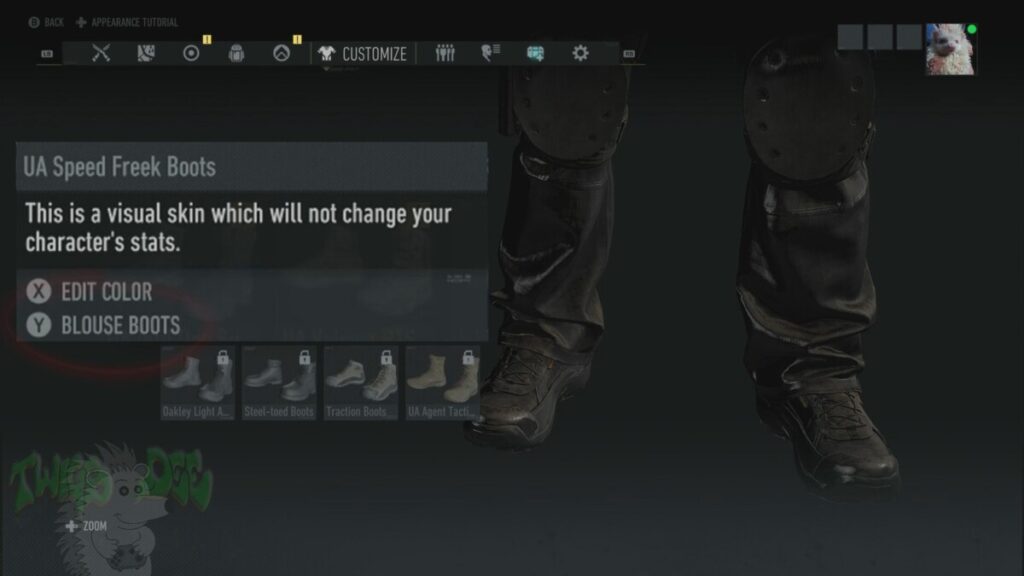How to Blouse Boots or Not!
Video link: https://www.youtube.com/watch?v=yC0-cMglxTs
NOTE: You can enlarge the images by clicking on them!
In Ghost Recon Breakpoint, you can tuck in your pants into your footwear (aka blousing boots) or untuck your pants! This does NOT affect your gear stats in any way. Just changes your appearance!
Step 1) Open up the “Customize” menu from the TacMap menu, 4 tabs to the right from the TacMap.
Step 2) Select “Gear” option in the sub-tab menu so the option to change your boots comes up.
Step 3) Click on the boots to see the options you have for boots.
Step 4) Cursor over your boots that you are wearing, the far left one on the top row with nothing below it. Wait for the game to popup a menu, bottom option being “Blouse boots”. Click the key for your platform for that option to tuck in or untuck your pants to your boots!
NOTE: This does NOT change any game stats, this is ONLY a cosmetic change.