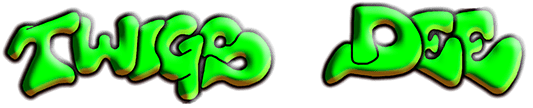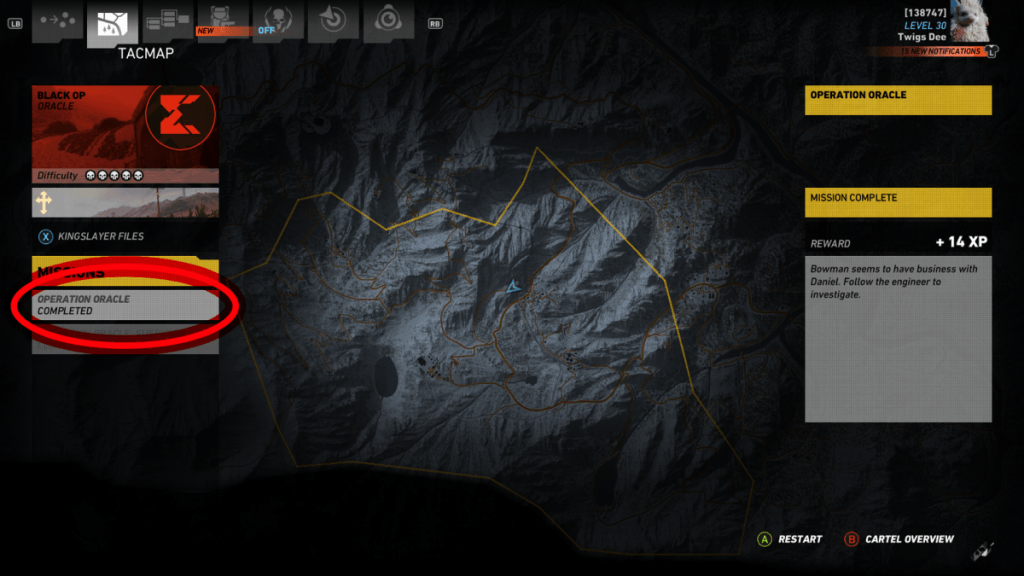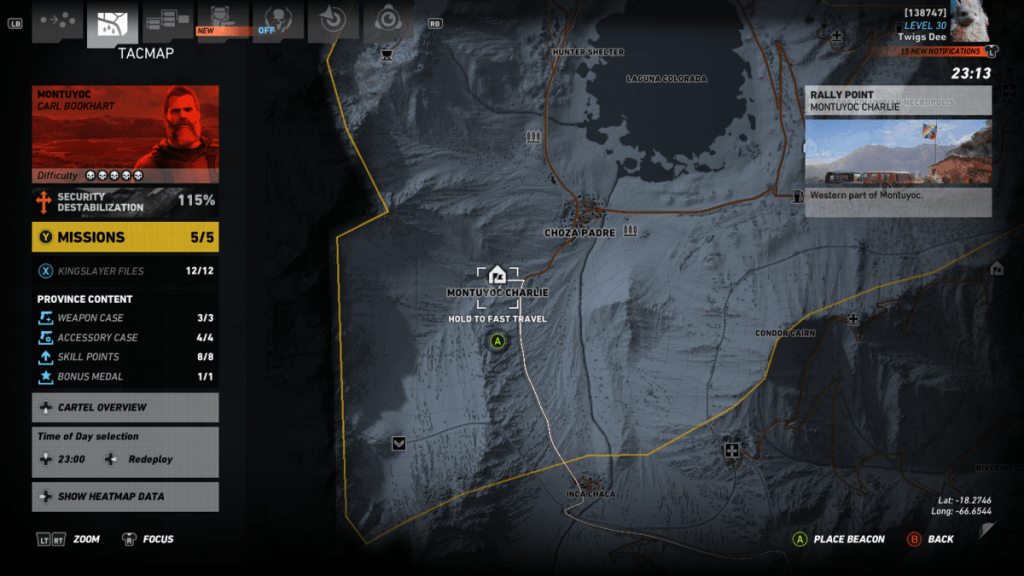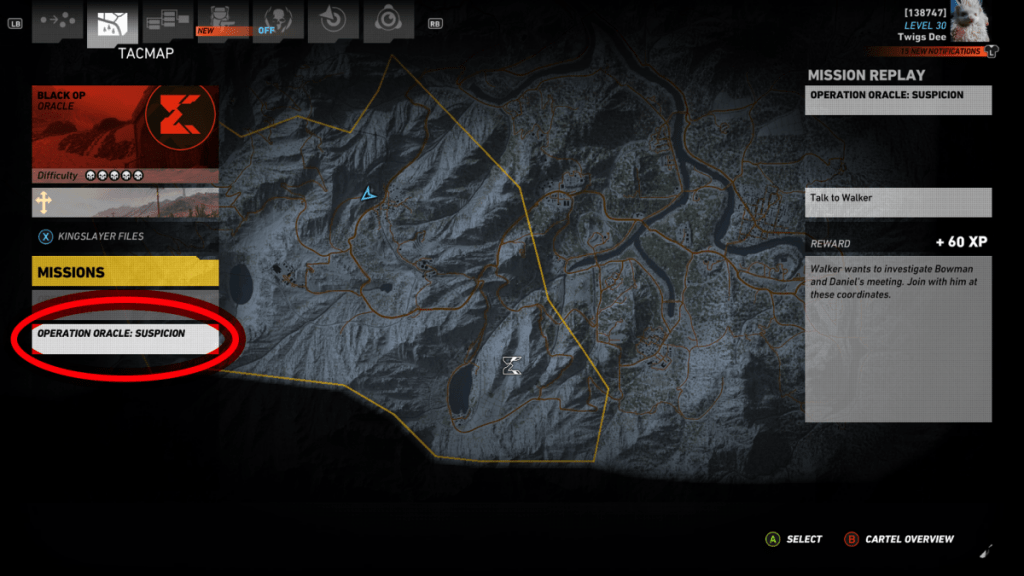Find/Start Operation Oracle Missions
**NOTE** The game requires to be updated for any of the crossovers themed missions to work.
**NOTE** Area must be discovered of the mission.
Finding “Operation Oracle” can be tricky to locate, it is not found in the missions selection menu on the main part of the TacMap. To find it, you must use your zoom out button (center wheel towards you with the mouse, right trigger for consoles). Zoom out completely so all of the bosses and El Sueno show up like the image below.
Now, put the cursor (mouse or right thumbstick) over “Oracle” located directly above El Sueno in the center, circled in green in the image below. From there, in the green oval below, left of “Missions” will be an icon for the button for your platform to press so the Missions selection menu comes up.
Select the top option, “Operation Oracle”. That is the first mission, it is required to complete to unlock the 2nd mission. At the bottom right corner, click/press the button that the icon displays for your platform to “Select” for your first time completing it, “Restart” to replay it. The mission gets assigned and shows you where to go in Montuyoc the mission starts.
The mission starts right at Montuyoc Charlie rally point. Take notice of the building, you have to go inside to find a passcard for the next part. From there, the game will lead you the rest of the way to the end of the first Oracle mission.
Oracle Suspicion
To find the 2nd Oracle mission, Oracle Suspicion, the first mission must be completed. If you have completed the first mission, you will then use your zoom out button (center wheel towards you with the mouse, right trigger for consoles). Zoom out completely so all of the bosses and El Sueno show up like the image below. Now, put the cursor (mouse or right thumbstick) over “Oracle” located directly above El Sueno in the center, circled in green in the image below. From there, in the green oval below, left of “Missions” will be an icon for the button for your platform to press so the Missions selection menu comes up.
Select the top option, “Operation Oracle”. That is the first mission, it is required to complete to unlock the 2nd mission. At the bottom right corner, click/press the button that the icon displays for your platform to “Select” for your first time completing it, “Restart” to replay it. The mission gets assigned and shows you where to go in Montuyoc the mission starts.
The mission starts right in Malca, at an airfield. Meet up with Cole Walker and from there, the game will lead you the rest of the way to the end of the first Oracle mission.
And that is all to finding and starting/restarting Operation Oracle missions.