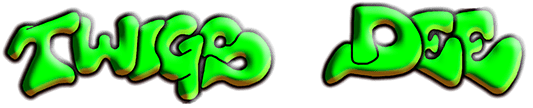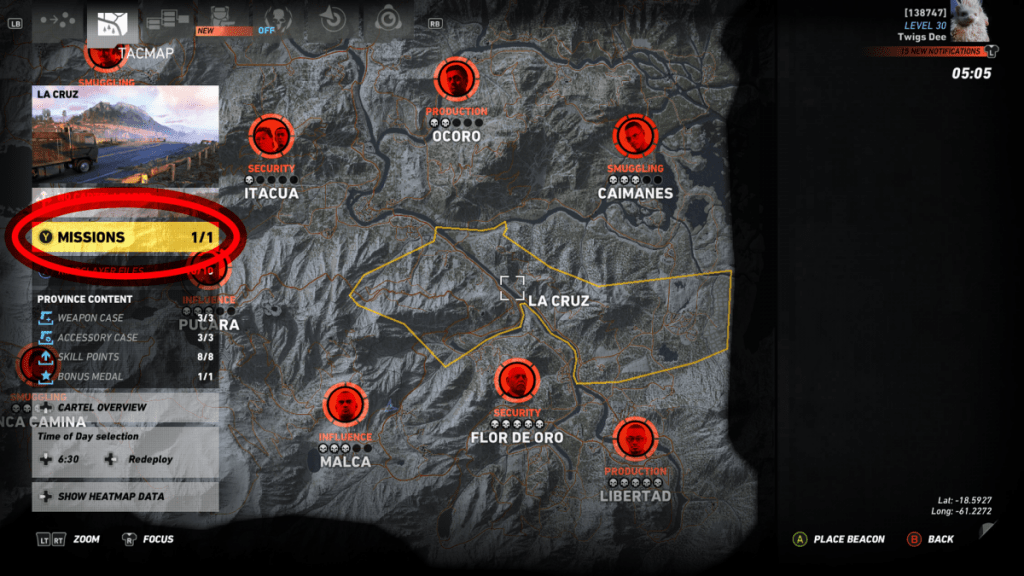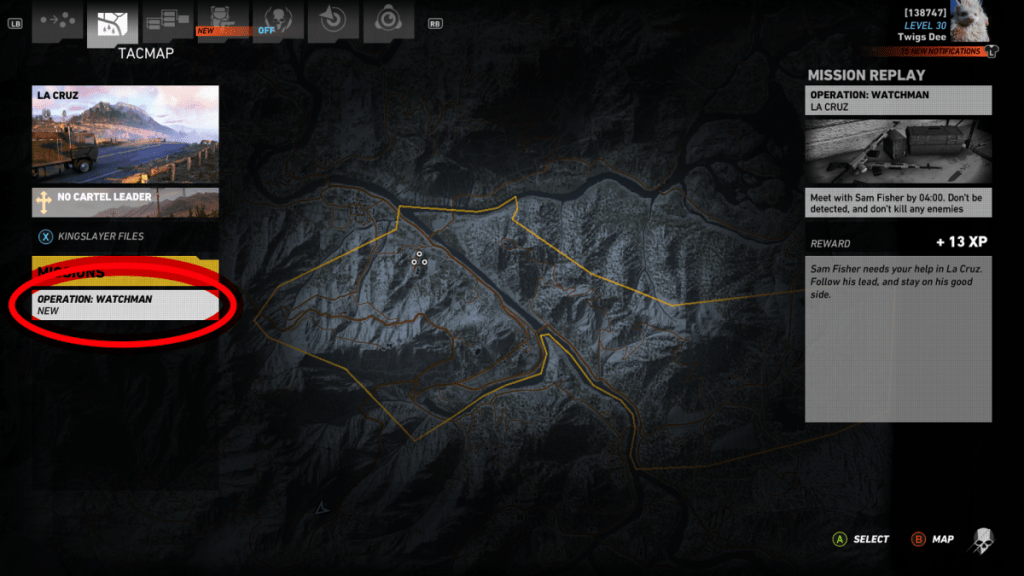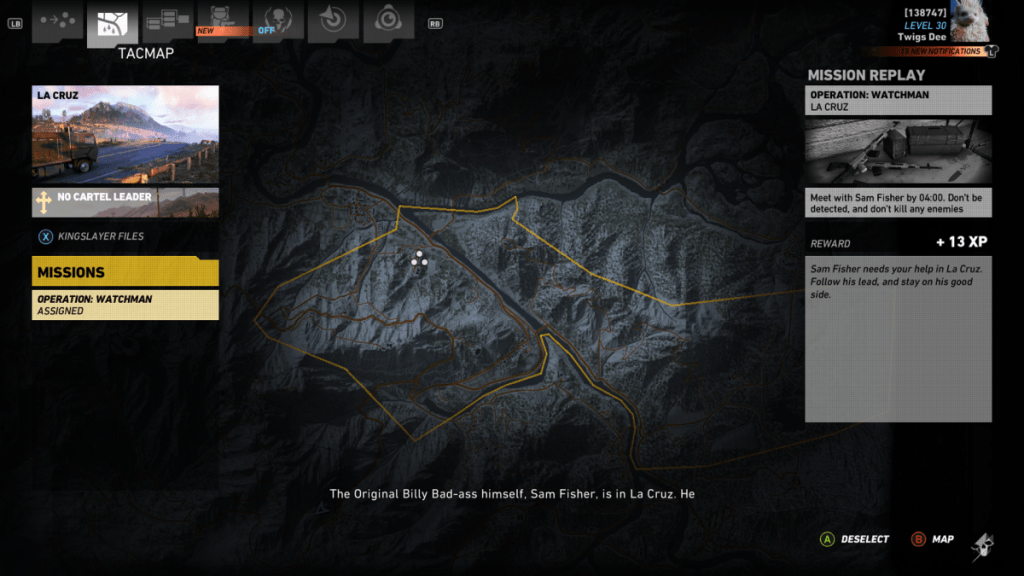Find/Start Watchman
**NOTE** The game requires to be updated for any of the crossovers themed missions to work.
**NOTE** Area must be discovered of the mission.
To find Operation Watchman, the Splinter Cell Sam Fisher crossover themed mission, put the cursor (mouse or right thumbstick) over any location in La Cruz province. La Cruz is found on the far right side of the map, just down from the center. From there, in the red circle in the image below, left of “Missions” will be an icon for the button for your platform to press so the Missions selection menu comes up.
Select “Operation Watchman” and at the bottom right corner, click/press the button that the icon displays for your platform to “Select” for your first time completing it, “Restart” to replay it.
The mission will be assigned and temporarily display the location. The mission will not actually start for you to complete until 21:00 Game Time. Clock for the TacMap is hidden from the Mission selection menu, it is located right below your avatar at the top right corner.
And that is all to finding and starting/restarting Operation Watchman.