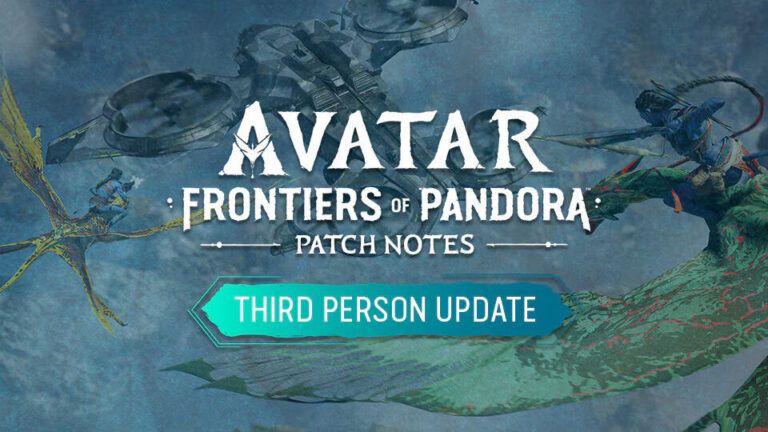Note: You can click on the images below for a bigger view!
Below will walk you through the steps to unequip primary weapons or even both of your primary weapons so you can have a pistol-only run in Ghost Recon Breakpoint! This feature was added after the release of the game as part of the community’s most requested features Ubisoft has been slowly trying to fulfill to bring Breakpoint up to a standard the community as a whole, we were expecting this dumpster fire to have been at launch!
NOTE: Sidearms can NOT be removed, ONLY the primary weapons!
Step 1) With your character selected and loaded into the game. Open up the Loadout page.
Step 2) Cursor over either Primary Weapon you don’t want to wear any longer. You can use this method to remove both of your primary weapons so you can do a pistol-only run as well!
Step 3) Press the button for your platform listed next to “Unequip”. Doing so will remove the selected primary weapon from yourself. Gear Score will remain!
How the loadout look like with only one primary weapon! As well as a campaign view of BOTH primary weapons removed!
That is it! Quick and easy to remove one or both of your Primary Weapons. Now enjoy the playstyle you want! One primary and sidearm, or only your sidearm.
A reminder, only the primary weapons can be removed. You can NOT remove your sidearm at the time this article was posted.
To run with both primary weapons to put one back if you have removed them both, just click on the slot as normal and select the firearm you want.
Did you know, you can also blouse or unblouse your boots? Or even remove your backpack and/or your vest as well? Learn how here!