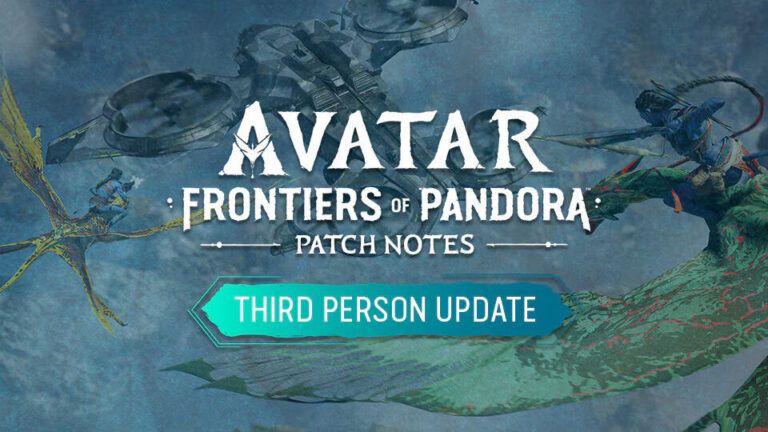GHOST RECON BREAKPOINT TO LAUNCH WITH EXTENSIVE ACCESSIBILITY FEATURES
September 24, 2019
Ubisoft Article: https://ghost-recon.ubisoft.com/game/en-us/news-updates/7cPcuKMCJgyRytzsrMYDty/ghost-recon-breakpoint-to-launch-with-extensive-accessibility-features

When Ghost Recon Breakpoint launches on October 4, it will offer an extensive suite of accessibility features to help players get the most out of the game. From control remapping across a variety of inputs to a wide array of visual and auditory settings, you’ll have a lot of options for customizing your Breakpoint experience, whether you’re playing on PC, Xbox One, or PlayStation 4.“We want Ghost Recon Breakpoint to be a game that everyone can enjoy,” says UX Director Matthew Tomkinson. “Offering the right options and the customization of the most extensive settings we could is one of the many ways we strived to achieve this objective.”
![[GRB] accessibility island](https://staticctf.akamaized.net/J3yJr34U2pZ2Ieem48Dwy9uqj5PNUQTn/3FPXHVtGVWVavVn7IOiXPC/ce3a77c8c1412b459a16545dcde274a3/_GRB__accessibility_island.jpg)
Ghost Recon Breakpoint will support full remapping of keyboard, mouse, and controller inputs. The ability to fully remap the controller is a first for a Ubisoft title, and includes analog-stick clicks, button presses, analog-stick directions, and triggers. Furthermore, dozens of actions will have customizable behavior, meaning that players can assign different actions to a press, a hold, or a double-tap, allowing them even more flexibility. PC players will be able to play with different combinations of keyboard, mouse, and game controllers simultaneously, as the game will receive input from all sources at the same time and translate them according to the player’s customization settings.
To help players take advantage of these options, Tobii eye-tracking software can now be used to navigate menus as well as perform in-game actions. The cursor can be set to follow the player’s eyes, or the player can press a hotkey to make the cursor jump to where they are looking. Tobii can also be used for aiming, using the item wheel, head-tracking, and more. Other new additions available for the first time in a Ubisoft title include expanded colorblind options, text chat on PlayStation 4 and Xbox One, and an auto-run feature that enables players to set their character in a constant forward run with the press of a button (although players will still need to turn on their own), all aimed at making Breakpoint more accessible.
![[GRB] accessibility wolves](https://staticctf.akamaized.net/J3yJr34U2pZ2Ieem48Dwy9uqj5PNUQTn/eD2SCxt3Nqj3USjrL5fnU/cb6ceb7997983c5b8a6e142ba2a6e515/_GRB__accessibility_wolves.jpg)
“We are very proud of the work our team did on the accessibility of Breakpoint,” says Tomkinson, “and we have started to see some really positive comments about it during our Closed Beta. We will keep gathering feedback even after launch to make sure we provide the best possible experience to all players.”
While post-launch support will bring even more accessibility features, players can look forward to taking advantage of the following options at the launch of Ghost Recon Breakpoint:
Text-To-Speech for Notifications and Chat
- Any in-game notification, and any message received in text chat, will be read aloud.
Speech-To-Text (English)
- Players can dictate the message they want to send in a text chat.
Colorblind Contrast
- Players can select between deuteranopia, protanopia, and tritanopia colorblindness, and adjust the contrast level for each of them.
Subtitles
- Settings include display, size, background opacity, and speaker name.
Simultaneous Input
- The game can simultaneously read the input from all input devices connected to the PC, including keyboard, mouse, controllers, and the Xbox Adaptive Controller. For instance, players can use both controller and mouse at the same time (e.g. moving forward with left stick, while aiming and shooting with a mouse). Support for more input devices will be coming post-launch.
HUD Adjustments
- Players can choose which HUD elements to display and can resize each element, as well as adding a background to HUD elements to increase visibility.
Auto-run
- Players can press a remappable button to make their Ghost continuously run forward. Players will still need to turn the character left and right in order to navigate.
Auto-Throttle
- Players can press a button to apply continuous throttle while in a vehicle. Player still needs to steer left and right. There is also a separate version of this for helicopters.
Tobii
- Players can navigate menus with their eyes. The cursor will follow player’s eyes, or the player can press a hotkey to make cursor jump to where they are looking. The following functions will also work with the eye-tracking software:
- Dynamic HDR (lighting dims or brightens depending on your gaze to simulate eyes adjusting to brighter or darker areas)
- Extended view & head tracking (control the camera using eye or head movements)
- Item Wheel and Emote wheel controls
- Menu navigation
-
Check out the video below to see some of these Tobii features in action. Support for more features is planned for post-launch updates.
Volume UI
- Customize audio output with Master, Music, SFX, and Voice settings.
Cursor Settings (for controller and keyboard/mouse)
- Speed
- Friction
- Vibration
- Invert X/Y Axis
- Scroll Speed (for controller and keyboard/mouse)
- Scroll Invert Y Axis (for controller and keyboard/mouse)
- Swap Cursor/List Joystick
Invert Look and Aim Cameras X/Y Axis
- Inversion available for look, aim, and ground vehicles in gameplay.
Adjust X/Y Axis for sensitivity and acceleration
- Players can adjust sensitivity and acceleration along each axis independently for camera look, first-person view, third-person view, sniper scopes, drone, ground vehicles, helicopters, and airplanes.
Crosshair magnetism & snap
- Players can tweak aim-assist magnetism and snap parameters according to their preferences.
Keyboard/mouse and controller remapping
- Full customization is available for controller and keyboard/mouse.
- Some actions can be assigned to a press, hold, or double-tap input on controller and keyboard/mouse.
Game Difficulty
- Players can choose from a number of difficulty settings.
- Hints in the HUD and Tutorials in the menu can be toggled on or off.
- Gameplay mode can be set to Guided (clear waypoints) or Exploration (map-based text clues to locate objectives).
Adjustable controller vibration
- Player can customize intensity of controller vibration feature.
In-game communication
- Text chat will be supported on Xbox One and PS4, as well as PC.
- Emotes are supported on all platforms.